Description
1. To connect the printer to the mobile phone, you must first turn on Bluetooth and locate it.
2. The sticker printing paper is sent by random, white or blue-white as in the following photo, the printing side is in white, and the bottom colour has little difference, one is in white, one is in blue, but it doesn’t affect printing.
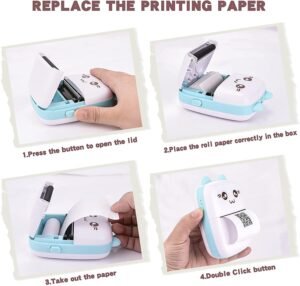

Uses:label printing, wrong title printing, photo printing, picture book DIY printing


Power supply: built-in 1000mAh lithium battery
Charging port:5V-MicroUSB
Resolution:203dpi
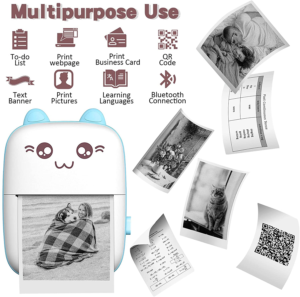

Development method: black and white
Consumable specifications:57 * 30mm
Networking mode: Bluetooth BLE4.0 Print media: thermal paper

Printing method: thermal/no ink printing
Support system:IOS, Android
Network printing: support












Reviews
There are no reviews yet.